top of page
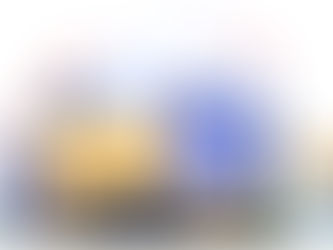
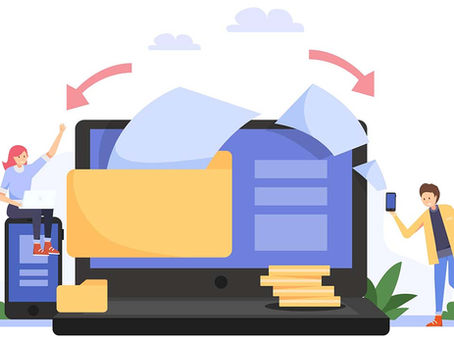
Export Zendesk Help Center Articles (CSV, DOCX, PDF, HTML) with Help Center Manager
Export Zendesk help center articles easily with Help Center Manager. Choose CSV, Word, PDF, or HTML formats to audit, share, or back up content.
Sorin Alupoaie
2 days ago2 min read


Knowledge Base Wipeout: A Practical Prevention and Recovery Guide
Prevent Knowledge Base Wipeout with this practical guide. Learn recovery steps & strategies to safeguard your content and keep support running smoothly.
Larry Barker
3 days ago7 min read
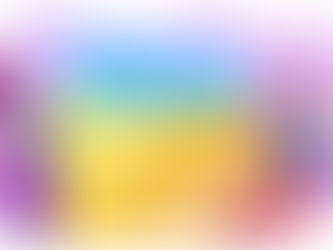
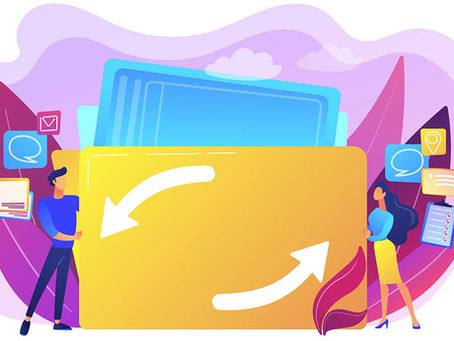
How to Bulk Edit Image Alt Text in Zendesk-powered Help Centers
Learn how to bulk edit image alt text in Zendesk knowledge bases via the Help Center Manager to save time, improve accessibility, and boost your SEO.
Sorin Alupoaie
Aug 132 min read
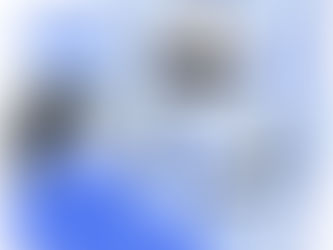

What You Need to Know About Zendesk Auto-Assist Before Enabling It
Discover how Zendesk Auto-Assist works, its pros and cons, and key tips to know before enabling it for smarter, faster customer support.
Maryna Paryvai
Aug 1214 min read


Summer 2025 Round-Up - Swifteq Product Updates
Swifteq product updates: automatically update requester on a Zendesk ticket, bulk edit image alt text, change permissions in bulk, bulk edit labels...
Sorin Alupoaie
Aug 66 min read


The New Zendesk Knowledge Editor Explained - Tips for Faster Publishing
Discover how the new Zendesk Knowledge Editor speeds up publishing. Learn quick tips to master these new features for a better content flow.
Neal Travis
Aug 57 min read
Subscrbe
bottom of page