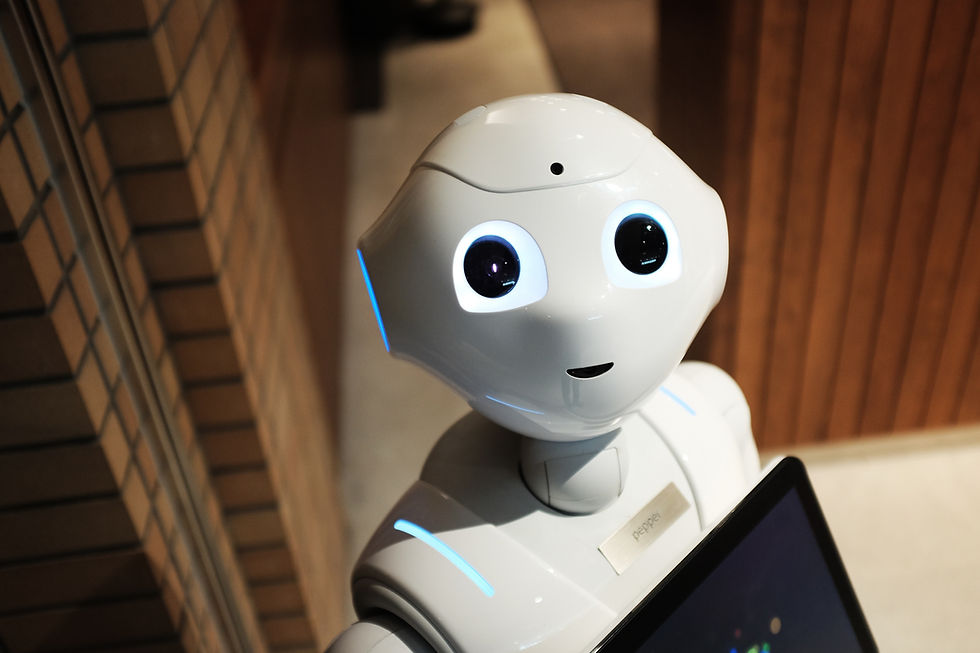
In this issue, I continue my exploration of GPT3 with a deep dive into some interesting use cases of this technology in Customer Service.
As I explained in my previous article, GPT3 is very good at spotting patterns and instructions from a snippet of text, called a prompt, then generate new text that continues that particular pattern or implements the given instructions.
Engineering the prompt for a given task is an important part of any GPT3 application. In the examples below, I adjusted the prompt to teach the API how to respond in three different situations: automatically compose a reply to a customer message from bullet points, add the “brand tone” to a given phrase, and summarizing a support ticket.
But let’s see go through each one of them in detail.
Auto-compose a reply from bullet points
Writing is one of the main activities that Customer Support pros do every single day. Even the best and quickest typers, can spend a significant amount of time crafting a reply to a customer.
Because some of the writing is repetitive, most helpdesk platforms offer a way to save a reply and reuse it later on for a similar customer message.
Using saved replies might help but they bring a few additional problems:
Somebody has to create and maintain the saved replies as templates in some sort of library. This can be a tedious task especially for large teams where there are usually hundreds of such replies.
The Support agents need to search for and find the appropriate reply. Again, this is easy if you have 10-20 replies to choose from, but difficult when you’re looking into hundreds.
There is this assumption that a given set of customer inquiries, similar in nature, can be responded to with one saved reply. But usually, there are few cases where the inquiry is the same. Each customer has its own needs and can add its twist to the message, for example by asking many questions at once. Quite frequently, the support agent needs to adjust the saved reply to address the customer inquiry. This can take the same amount of time as if he was composing the reply from scratch.
Saved replies can only be used with a small percentage of customer conversations. How about the rest?
Given that GPT3 is exceptional at producing text from a given prompt, I developed a pilot Zendesk app that takes the customer inquiry plus a short reply written with bullet points and generates a full reply that is ready to be sent to the customer.

The example above illustrates how, given a customer who wants to cancel an order, replies for two different situations are generated from bullet points: the order can be canceled and the order was dispatched already.
My bold prediction: saved replies will be replaced by AI soon.
Rephrase a message to match a brand tone
Each business has its way of communicating with customers. A way that frequently has to be matched and scaled to large teams of customer service agents. A difficult task, given that each person has his or her way of communicating.
The pilot app illustrated below rephrases a given message to be more polite and appropriate for a customer service setting. However, the prompt can be adjusted to any brand tone: funnier, more somber, or anything in between.

Although not something you’d use when helping customers, this article shows the example of a chatbot that was fine-tuned to respond sarcastically. Most importantly, what it takes to adjust is only a handful of examples that teaches the AI how to phrase a response.
Summary of a support ticket
Reading and understanding a customer’s message is the first step to be done to address his or her inquiry. Many of such messages received by a customer support team are long, poorly written emails that require some time to decipher and comprehend.
This pilot app takes a long message from a customer and summarizes it by answering four preconfigured questions:

The questions to be answered from a message can be adjusted to include what customer service agents need to know to help him or her with the inquiry. In the example below, we keep the first two questions the same and replace the last two with one that tells the agents in a few words what the customer is asking.

What’s most remarkable is that to change the summary questions the only thing that you need to do is … change the questions. No need to construct a new training dataset or rebuild a model, as with other AI technologies. You don’t even need to provide one example of how to respond to those questions. This is the beauty of zero-shot learning at its best!
There is no doubt that GPT3 represents an extraordinary breakthrough in Artificial Intelligence applied to Natural Language tasks. However, like any technology, it has its limitations. In the next issue, I will go through some of these limitations in detail.
Last but not least, ticket deflection (or customer self-help) is another important Customer Support use case where GPT3 can bring significant value. In the same next issue, I will describe how zero-shot learning powered by semantic search can be used out of the box to help customers find the answers they need.